Lenovo ThinkBook Plus Gen 3 review
Lenovo's dual-screen laptop adds a suite of useful productivity features, but it's not ideal for the one audience it targets: creatives.
Before we dive into the review, I’d like to disclose something: as far as I know, you can’t actually buy this laptop.
I wrote this review months ago before offering it to CNN Underscored. They agreed to publish it, but I never had a chance to reformat it to fit their style. I had gone back a couple weeks ago to do so, but noticed that I couldn’t find a retail listing where you could buy it. There was one point when you could get it, but it seems that Lenovo has marked it “out of stock” on its website, while third-party retailers don’t seem to be carrying it at all. (I did see a few eBay listings, but none of them came off as trustworthy to me.)
So, instead of giving Underscored a review on a product you can’t buy, I took the draft back and decided to publish it here. Why? Because I think it‘s still worth sharing. Even though you can’t buy it anywhere, this is one of the most interesting laptops I’ve reviewed in recent memory, with big ambitions and a variety of use cases. And at the end of the day, who doesn’t like to read about quirky laptops with weird designs?
Okay, the ThinkBook Plus Gen 3. Let’s dive in.
Weird laptops have gone somewhat mainstream thanks to companies like Asus and Dell continuing to experiment with funky form factors, dual screens, and bleeding-edge technologies. But whereas those two companies have been in the spotlight a lot more over the past few years, Lenovo has famously been at the forefront of developing weird laptops and experimental designs. The ThinkBook Plus Gen 3 is yet another example of that.
The laptop, a third entry in the company’s whacky and whimsical ThinkBook Plus line, is eye-catching because of one feature in particular: a screen mounted to the right side of the keyboard deck. It’s essentially a blank canvas, morphing to whatever your workflow requires, whether that be an external monitor or a simple notepad.
Lenovo is targeting creators with this laptop given its versatility, widescreen main display, and varying selection of IO. But there’s just one problem: it’s underpowered. The specs of the ThinkBook Plus Gen 3 are more in line with that of a regular ThinkPad or other Windows laptop aimed at general consumers. There’s no discrete GPU, it gets pretty hot, and the battery life is disappointing.
That being said, if you’re okay with consumer-grade specs and carrying around a power adapter (and you’re fine with spending a few hundred dollars more than a similarly-specced machine), I actually think this ThinkBook is worth giving a whirl. No, it’s not a great value or the best laptop you can buy, but it adds a lot of versatility to your workflow that you simply can’t get from other laptops. You just need to live with its shortcomings, which are far from scarce.
Displays: Are two screens better than one?
The ThinkBook Plus Gen 3 comes with an ultra-wide, 17.3-inch 3K display with a 21:10 aspect ratio and 120Hz refresh rate. It’s bright, sharp, and a complete delight to use. Sure, it’s a little short for writing documents and reading articles, but it gives you a lot of horizontal room which is great for window management.
But let’s get to the display everyone’s talking about, the entire point of this review: is strapping a second screen to the side of the keyboard actually useful?
The answer is yes. The second display, measuring 8-inches diagonally, is an 800×1280 IPS panel with a matte finish that can take can do pretty much anything you need it to. By default, it’s basically a second monitor – you can drag windows down to it, snap them to the sides, and use it to expand the surface area of the main display.
That’s cool and all, but the main appeal is in the custom software Lenovo built for it. At the bottom of the screen is a toolbar which gives you quick access to features like an app drawer, a notepad (used with the included stylus), screen mirroring to or from the main display, a keypad, and even smartphone integration.

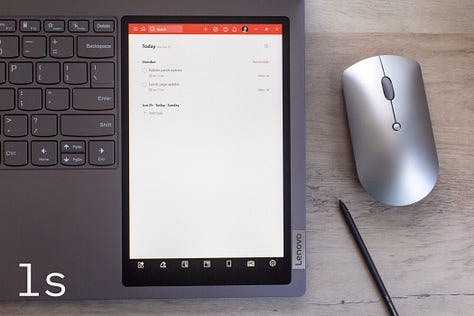

In my experience, it all worked well. I used the notepad feature a lot given the fact it’s wildly convenient to have one built into your laptop, and it was great. You can customize the interface a bit to choose different pen colors and backgrounds, and all of your notes sync with OneNote in your Microsoft account. From taking notes during virtual briefings to jotting down ideas for my content schedule, the feature served me extremely well.
Using the screen for apps was also nice. I could open Todoist and manage my to-do list while looking at Google Calendar on the top screen. I also used it to keep YouTube running in the background while working on the main display, which was a surprisingly great experience despite the somewhat tiny video player you’re left with.
You can also use the second screen as a “waterfall” for the main display, allowing the content of a window flow down to the panel below. I found this really handy when working with long documents.
The feature also works with Adobe apps, which get special treatment when running on the ThinkBook Plus Gen 3. If you open up After Effects, Premiere Pro, or Photoshop, a tool set will float to the bottom and let you do things like scrub through a timeline, access different brush settings, and sort through the files you’re working with all without having to use your mouse and keyboard. In my testing, it worked reliably well, although I wish there was a custom experience for Lightroom.
I never used the screen mirroring features since I didn’t have a use case for them, but they worked well the few times I fired them up. I also didn’t really use the keypad, although I can definitely see how some people would fall in love with it.
Another feature I didn’t use was the smartphone integration. It uses Lenovo’s custom Ready For Assistant app to mirror your phone and let you open its apps, access photos and videos, send text messages, make phone calls, receive notifications, and more all on your ThinkBook. The problem is, it’s exclusive to Motorola phones, and I don’t have one recent enough to be compatible with Ready For Assistant. I’m sure I’ll revisit it in future reviews since the ThinkPhone, Lenovo’s custom smartphone built to pair with its laptops, also uses the app for integration with Windows, and I’ll undoubtedly review the device in the near future.
For those who don’t have a Motorola phone but have a Samsung, Honor, or Surface Duo device, you can use Microsoft’s Phone Link app to mirror your phone’s screen and drag it down to the bottom panel.
Is all of this necessary? For some, I think it could be. Having more space to get work done on the go is never a bad thing, and it doesn’t make the laptop too unwieldy to bust out at a coffee shop or airplane tray table. Sure, not everyone needs an 8-inch screen strapped to their keyboard deck, but this laptop isn’t for those people. It’s for those intrigued with the idea of that extra functionality accessible 24/7, and it’s something I found to really enjoy.
Design: Yeah, it’s kinda huge
Obviously, if you want that 8-inch screen, you’ll need to deal with a big laptop.
For those who think the ThinkBook Plus Gen 3 is insanely bigger than most laptops, I can tell you that it’s not, but it’s probably bigger than your current laptop. The 17.3-inch screen is much wider than it is tall, but it still manages to fit in my (admittedly Lenovo-branded) backpack that fits traditional 17.3-inch laptops with 16:9 aspect ratios. However, the length doesn’t make it very well suited for lapability, especially if you plan on writing with the second screen.
At 16.1-inches wide, the ThinkBook is a lot longer than my 14-inch MacBook Pro which is 12.31-inches. It’s also wider than the 16-inch MacBook Pro which is 14-inches wide, while other laptops in Lenovo’s arsenal like the most recent X1 Carbon is 12.4-inches wide. Long story short, this is a wide laptop, so get ready to clear space on your desk or the table at your coffee shop of choice.
The ports on the ThinkBook Plus Gen 3 are located on the back in order to made the sides look as slim as possible. It’s a little awkward managing all of your IO connections that way, so I wish Lenovo had stuck with side-mounted ports.
There are a couple of USB-C ports, two USB-A ports, and an HDMI port at the back, along with an additional Thunderbolt 4 port on the left side with a headphone jack above it. There’s no SD card slot which sucks, but I guess we’re all kind of used to laptops not shipping with them, even though it’s becoming cool again to ship them.
The entire package weighs 4.4 pounds (or 2 kilograms) which doesn’t make it the lightest laptop by any means, but it’s not too heavy where it’s a pain in the neck to carry around. I actually found that it didn’t feel too heavy in my backpack compared to my MacBook, which weighs 3.5 pounds (1.6 kg).
One more thing: the dual-tone finish on the lid of the laptop is a very nice touch. Lenovo’s been doing dual-tone finishes for a few years now, and I’m always happy to see them bring it to more laptops in their lineup. It gives the machine a unique look, one that’s almost never replicated on the laptop market.
Performance: Zippy, but middling for some
The ThinkBook Plus Gen 3 was configured with a 12th-generation Intel Core i5-12500H processor, 16GB of LPDDR5 RAM, and 512GB of PCIe Gen 4 storage for my review, and I must say, this combination of specs is great for everyday tasks. From jumping between Office apps to juggling tabs in Chrome to editing photos in Lightroom, the ThinkBook kept up with everything I threw at it. I never experienced a significant slowdown or app crash during my review period, despite having more apps than I could count open in the background (Chrome, Todoist, Spotify, Slack, Word, and Lightroom to name a few).
But that’s where my positive performance experience ends with this laptop. For more demanding tasks like editing videos or splicing together complex Photoshop edits, the ThinkBook Plus Gen 3 simply isn’t designed to accommodate.
Lenovo includes Intel’s integrated Iris X graphics which aren’t powerful enough for anything beyond productivity applications and some light photo editing. Everything else requires a dedicated GPU to run well, and that’s not an option for this laptop. You can do heavier stuff on this machine, but it won’t be very pleasant; from dragging layers in Photoshop to exporting 4K video projects, everything on the ThinkBook Plus Gen 3 was less responsive and more timely than it was on my MacBook Pro, which I consider to be one of the best creator laptops out there.
That’s a shame, since this laptop is designed to compliment a creator’s workflow. If Lenovo had included a dedicated graphics card in the ThinkBook Plus Gen 3, it would stand a chance of solidifying a place among the best laptops for creators you can get. But it misses that mark in a major way, so if you plan on buying this laptop, don’t count on it to handle all of the graphics-heavy tasks you plan on throwing at it.
Keyboard and trackpad: Solid, but awkward
You kind of assume that a keyboard and trackpad would be awkward to use if they weren’t centered on a laptop, and the keyboard and trackpad on the ThinkBook Plus Gen 3 are just that: awkward.
The quality of both input devices is top-notch, at least. The keyboard offers an excellent typing experience with good travel and a springy response on each key, while the trackpad is accurate and hassle-free thanks to its traditional diving board design (where the bottom of the trackpad moves down when you click and the top portion remains stable).
The only issue is their positioning, which is a lot more to the left than what you’re probably expecting. It forces you to adapt to a very awkward posture for typing and navigating, and I’ve gotta be honest, I kind of hate it. Luckily, the experience improves tremendously when you add an external mouse to the machine, so you only have to get used to typing in a funky way.
Battery life: Not as bad as you’d think
I won’t sugar-coat it, the ThinkBook Plus Gen 3 has pretty abysmal battery life. But it’s surprisingly better than I was expecting.
With a 70WHr battery inside, you can’t expect this machine to last very long on a charge given the two displays. In my testing, I was able to get up to five hours of usage out of it with my typical workflow of Spotify running in the background, numerous Chrome tabs open, a few Word documents, and managing my to-do list. I’ll admit, this is an hour more than I thought this thing would last, so I’m happy that it can last this long.
But that’s obviously not very long at all. If you want to do heavier things on this laptop like edit videos, photos, or use anything power-hungry, you better make sure you’re near a power outlet. You’re gonna need it in just a matter of a few hours at that point.
Oh, and by the way, Lenovo quotes up to 11 hours of battery life. I’d like to tell you here and now that there’s simply no way to achieve that unless you do nothing but watch low-resolution, local video files at 50 percent brightness on a loop.
There’s one thing that irks me about the ThinkBook Plus Gen 3’s battery life: it could be a lot better if Lenovo gave you more control over it. For some reason, you can’t turn off the bottom screen, which is a very weird choice. There’s an option to “turn it off” in its settings menu, but all that does is dim it and block accidental touches. If I could turn that thing off, I imagine battery life could improve by at least an hour, maybe more.
The battery saver mode built into Windows 11 didn’t improve much of anything, and the power settings were also underwhelming for extending the laptop’s endurance. Overall, this is far from the laptop to buy if you need it to last a full work day. You’re much better off with other laptops in Lenovo’s lineup or something from LG’s Gram series.
Conclusion
The ThinkBook Plus Gen 3 is a totally mixed bag. It has good intentions of catering directly to creators by giving them a more versatile form factor, but in the same breath, the specs can’t reach the performance threshold that would qualify it as a creator-friendly laptop. My 14-inch MacBook Pro is wildly more capable in this department, and it has a similar price tag.
At best, the ThinkBook Plus Gen 3 is geared toward those who occasionally edit photos in Photoshop or Lightroom and want some extra screen real estate on the go. It’s a decent laptop, one that I don’t mind using on a daily basis. But for what it promises to accomplish, it falls flat, especially compared to the competition.
Is that worth $2,309 (the price of the unit I tested)? I’m not sure. Still, there’s no denying this is one cool laptop. It’s not every day you see a laptop with an 8-inch screen next to its keyboard, and I imagine there are plenty of people who would want to carry it around just to show it off. If that’s your vibe, I think the ThinkBook Plus Gen 3 is worth considering.
For everyone else, such as serious creators and power users, you’ll be better off elsewhere.












The extra display looks like a great use case for non-creative jobs - let’s you go back and forth between different modes of note taking
Kinda sad that this doesn’t have a dedicated GPU. Looks like an awesome laptop for video editing or audio work. I don’t think I’ve ever seen an ultrawide laptop before!
That extra display looks really cool though. Too bad you can’t use non-Moto phone with it, but it’s interesting to see Lenovo start to build up its ecosystem.
Great review!